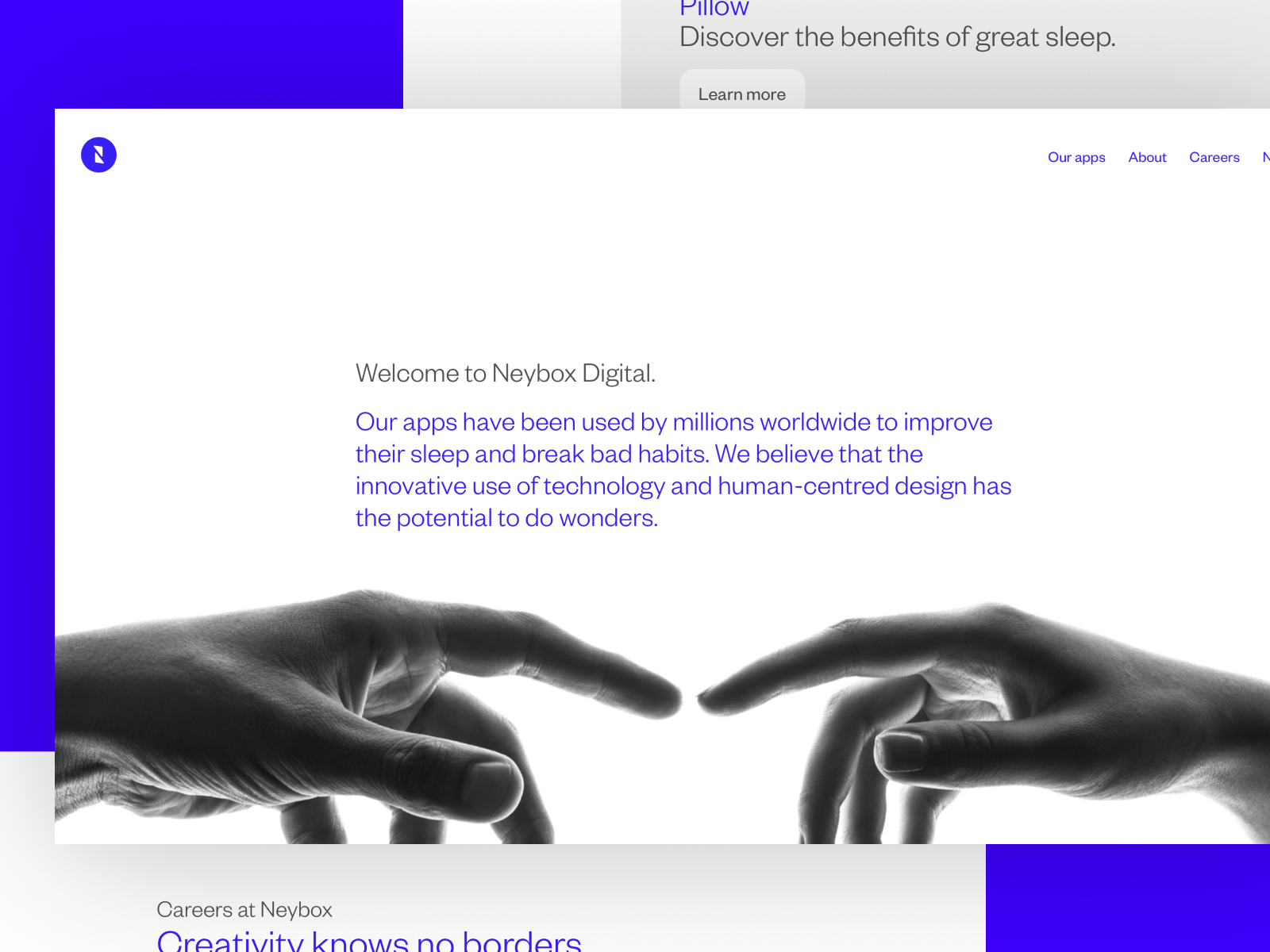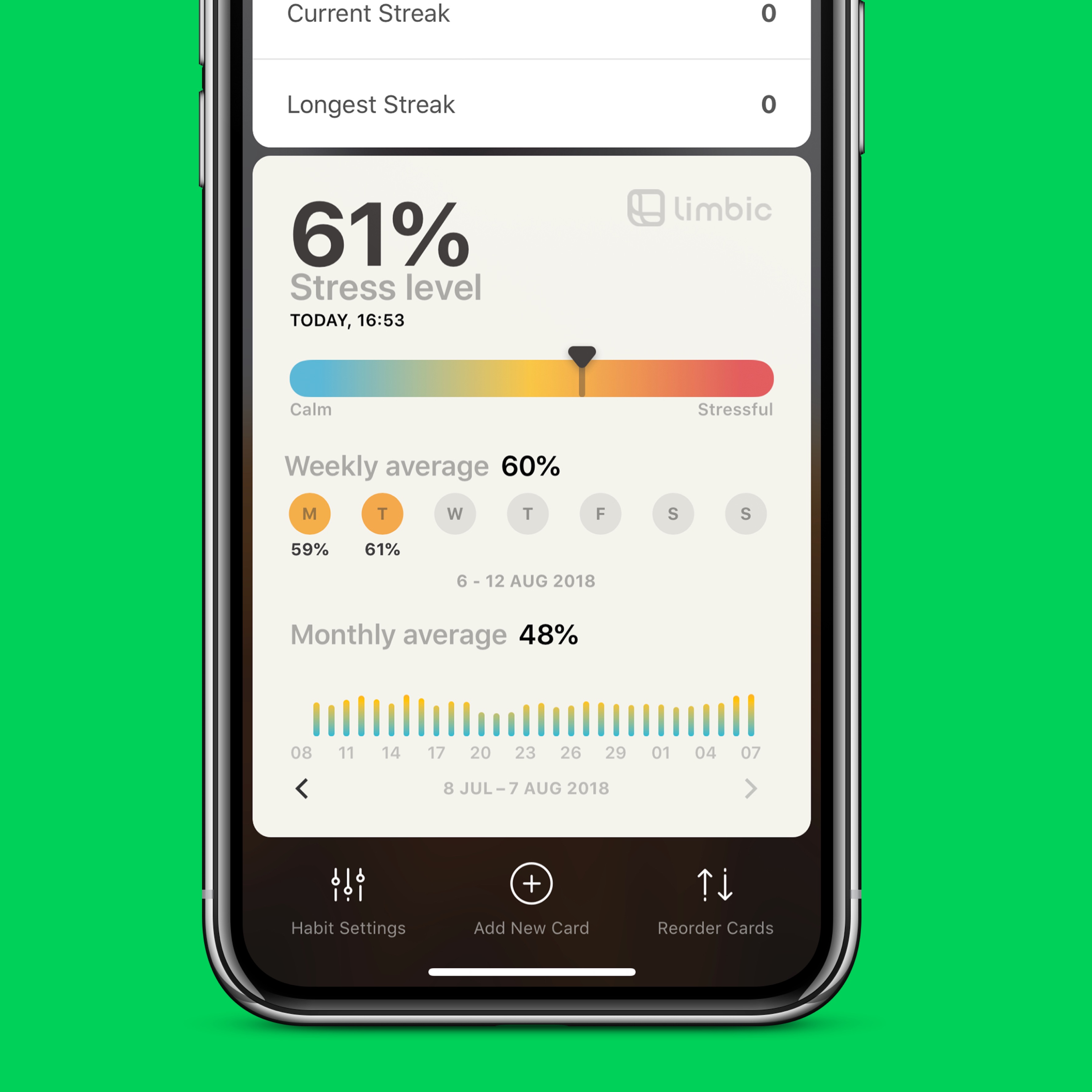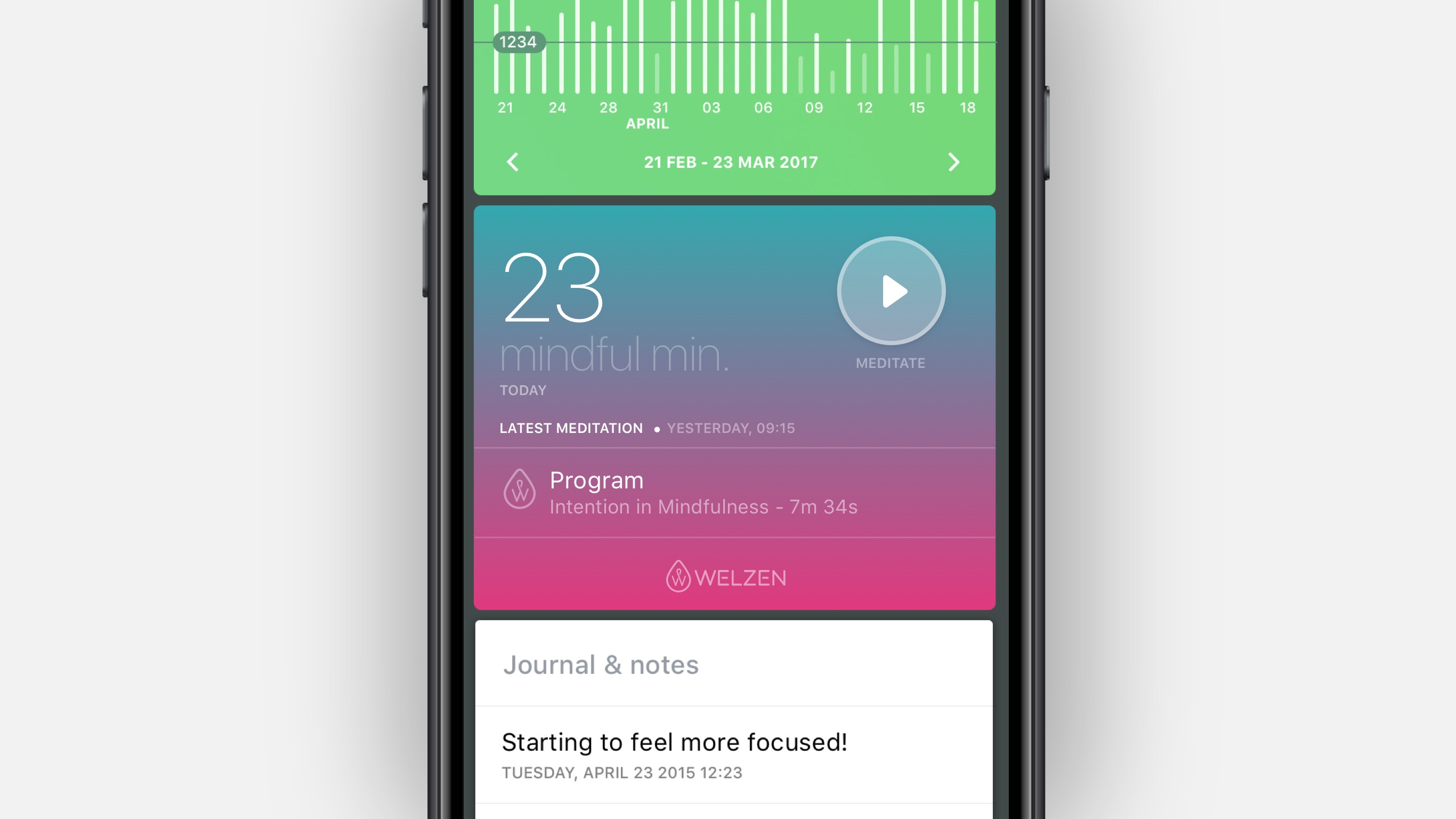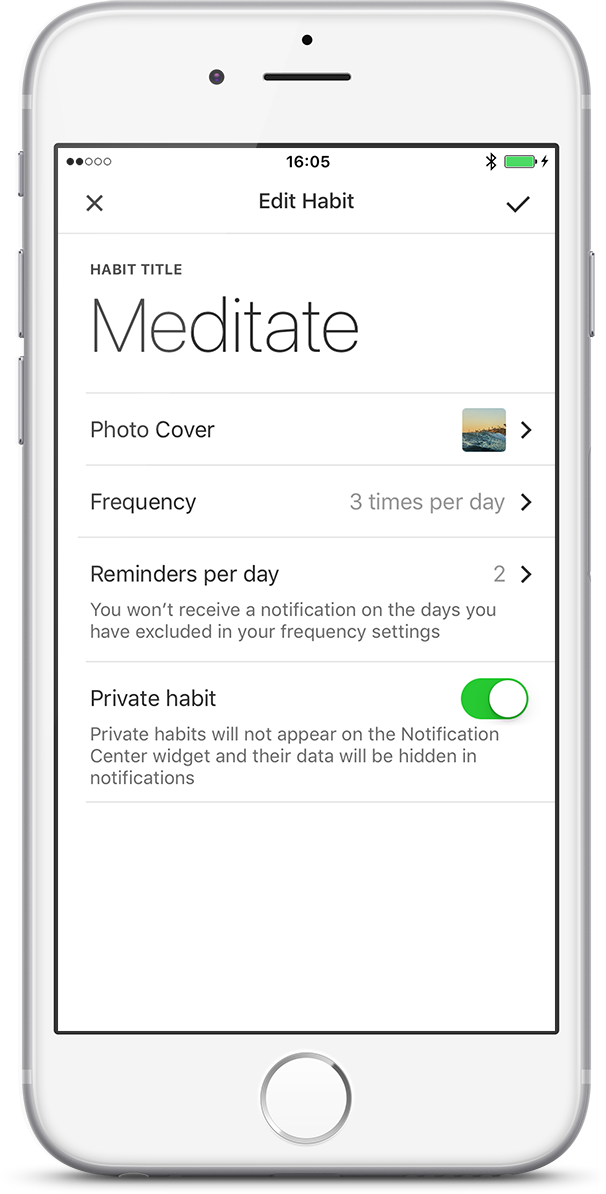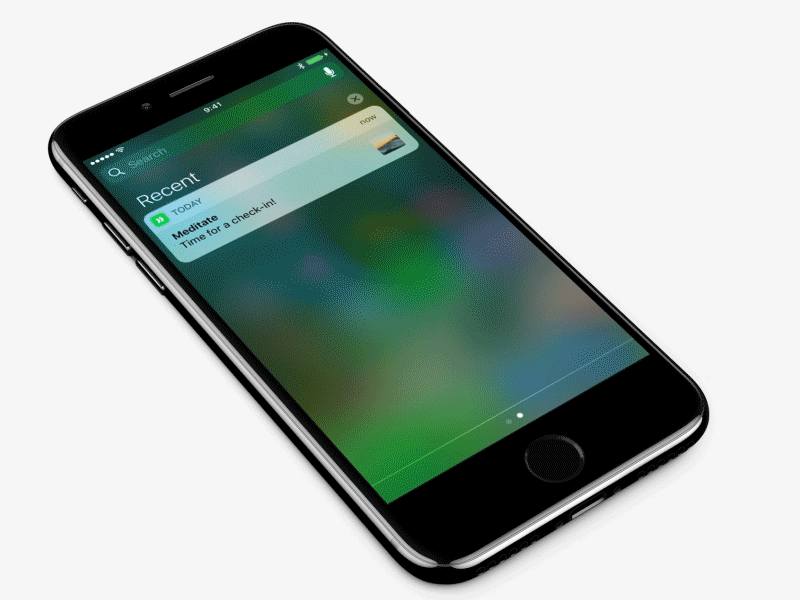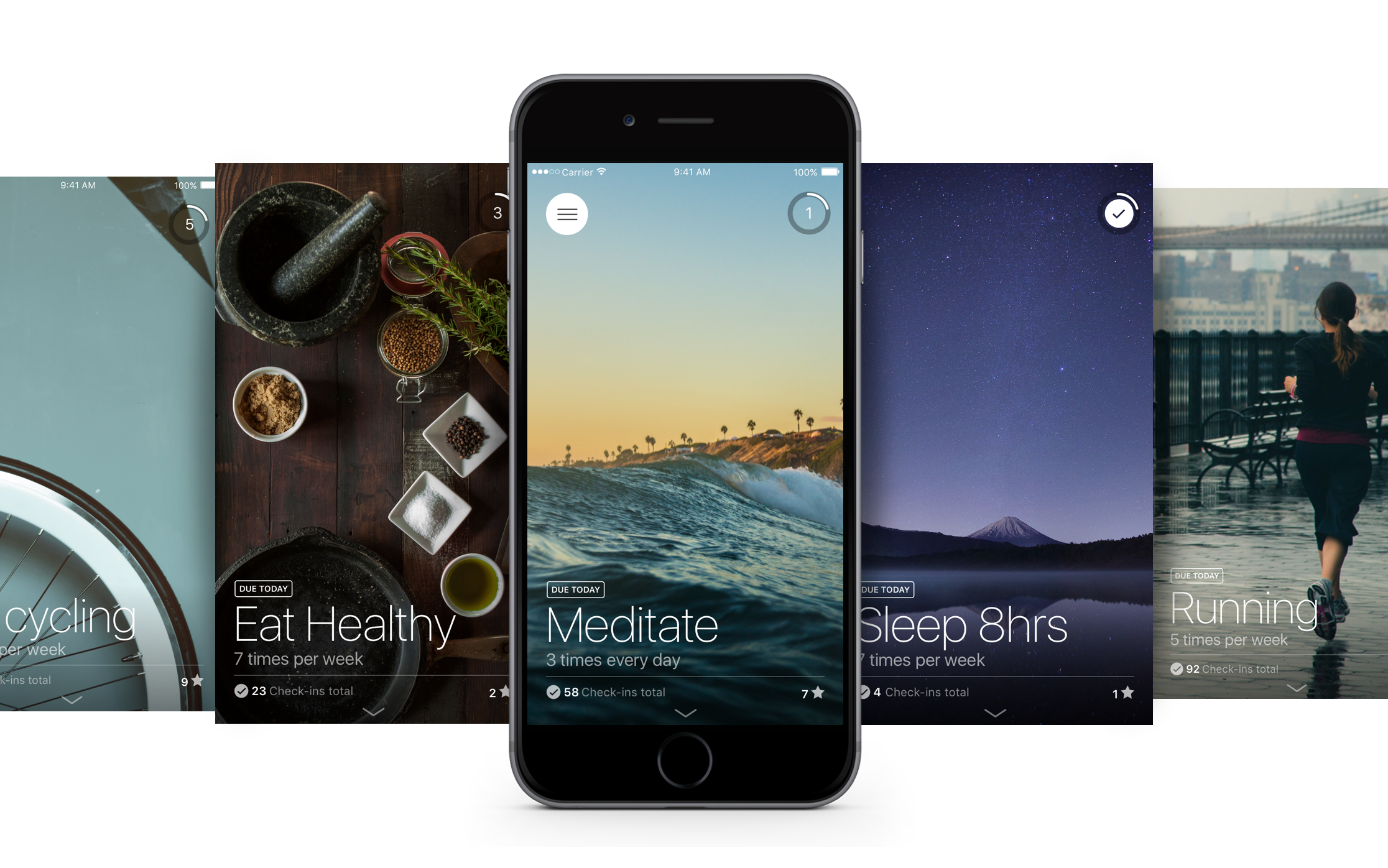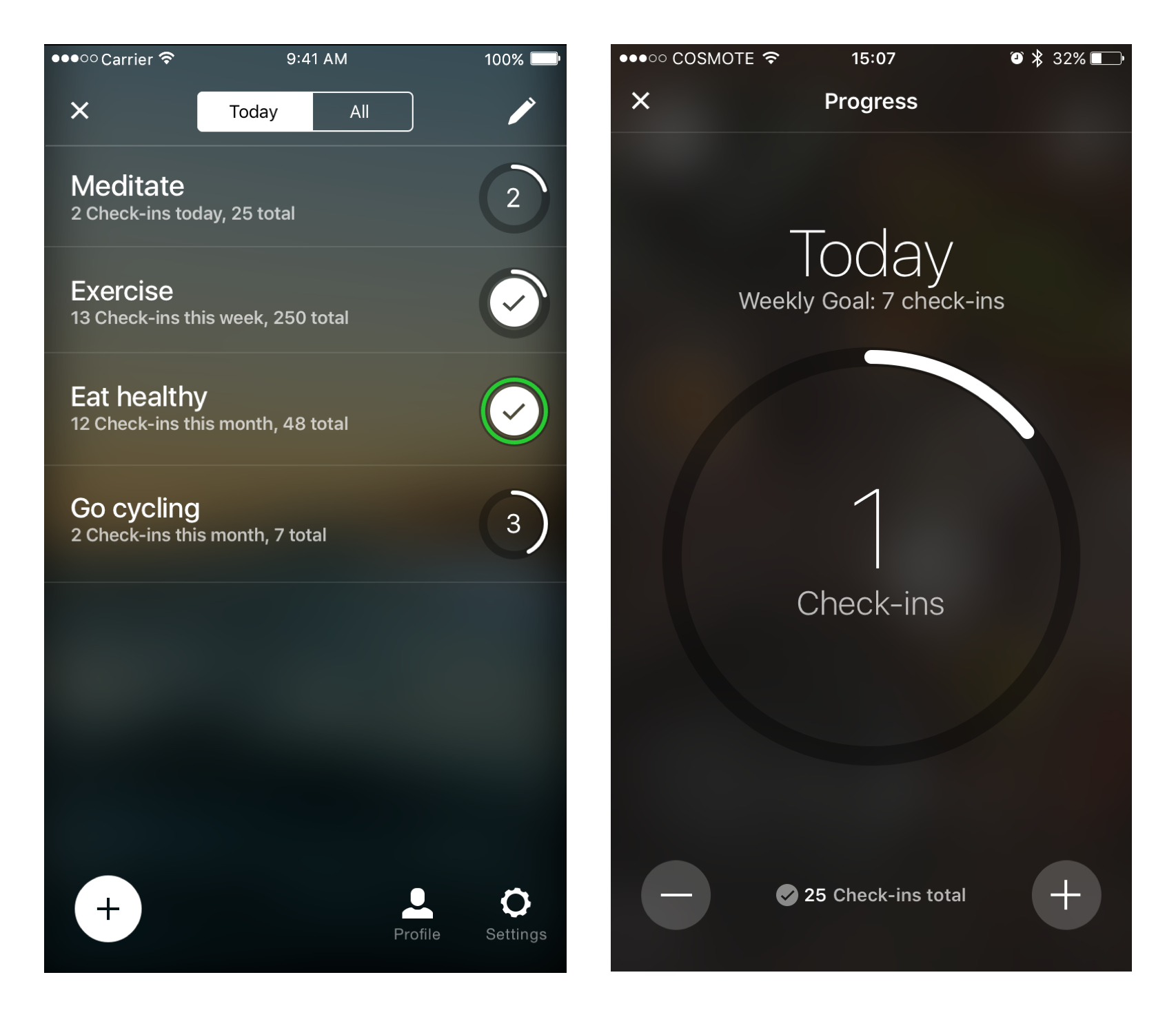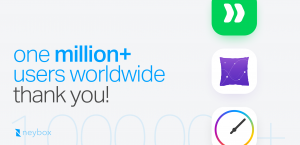<tl;dr>As of a couple of days ago, Timeless has been removed from the App Store. Due to compatibility issues with iOS 11 and since we are currently lack the resources to properly adapt the app to the new frameworks, we sadly decided to pull it down. We will do our best to rebuild the app and release it again, but unfortunately (for now) no promises can be made on if or when. Thank you for your continued feedback and support!</tl;dr>
We started developing Timeless back a while ago, almost by accident. We were working on very different things back then with no immediate intention of entering the world of mobile apps. The whole thing started by a rough wireframe of the app that Panos has created as a side project; a fully featured timer, pleasing to the eye and easy to use, with an interface very different from what mobile was offering at the time.
2012 means iOS 6 (actually the app was mostly developed on iOS 5). Despite skeuomorphism being the norm, we favoured the idea to make an app in a totally different direction. As far as the design is concerned, Timeless was a leap forward: Instead of a button infested interface, we went for a flat approach and a UI that used gestures and device orientation for most of the navigation tree. The result was an app that could be used fluidly with a minimal friction for the end user.
Implementing Timeless was not easy; all native iOS components were designed to accommodate the skeuomorphic trend and very few of them could fit into our concept. So, we made a lot of things from scratch. From the duration selection pickers (that were so also inherited to Pillow) to a custom scrolling panel for navigating between different timers, everything was made from the bottom up. Endless (admittedly failed) attempts to put the concept in the device were made before, finally, getting it right. I vividly remember a time that we would have to scrap weeks of work because the resulting prototype was performing miserably on older devices (which was then the iPhone 3GS; our benchmark at the time).
Despite all, the reception of Timeless was better than we could have hoped for. We had the chance of being favourably reviewed by many prestigious publications and featured on the App Store. In fact, Timeless was still being promoted until the day we pulled it from the store. User reviews were also more than encouraging; people embraced the concept, praised the ease of use and the clean interface and continuously pushed us forward to extend, expand and improve the app.
After releasing the first version, and while Pillow was already starting to form in our minds, Timeless remained a priority. We constantly added new features and made sure to keep the app up to date with all the latest developments. Timeless made 4 major versions and many more minor ones. It was always one the forefront of adapting new iOS features such as the notification centre widget and the Apple Watch. In fact, Timeless was one of the first apps in its categories with an Apple Watch extension.
Sadly, all good things come to an end. We now have both Pillow and Today that are apps with great potential and a very long (and challenging) roadmap. We wish to have the capacity to maintain Timeless as well, but unfortunately this is not an option at the current moment. So, with a heavy heart, we decided to pull it from the App Store. We will make our best to bring it back, but we cannot make any promises as to when will that happen.
Timeless will always have a special place in our hearts: it has been our first app, we literally learned mobile by making it and we were exposed to the whole process of designing, building, releasing and promoting a product. We experimented with technologies, experienced frustration and enjoyment in many consecutive circles. The joy we got making it was the driving force that kept us into mobile development and guided our work in the years that followed. Even more than that, it was the app the practically solidified Neybox; it was the proof that we could do beautiful things and fuelled us for moving forward together. In that sense, for us, it is irrelevant of how many downloads Timeless had or how much money it made. It is (and will be) one of our most successful endeavours.